Description
Introducing Beaver Builder Thumbnails – the game-changer for showcasing your saved items (rows, columns, modules). Say goodbye to tedious trial and error. With automatic module thumbnails, showcase your Beaver Builder templates effortlessly. Drag, drop, and wow your clients with branded blocks in real-time.
Beaver Builder Thumbnails is a tool designed to enhance the workflow of agency customers by providing automatic saved module thumbnails for Beaver Builder.
Beaver Builder Thumbnails allows agency customers to quickly spin up new pages with branded “blocks” that look great in seconds. It eliminates the need for trial and error by providing visual images of saved modules, saving time and effort.
When you save or update using Beaver Builder Thumbnails, it automatically captures screenshots of your saved Beaver Builder templates, rows, columns, and modules.
Yes, with Beaver Builder Thumbnails, both you and your clients can view the exact branded blocks you’ve worked hard on in near real-time, ensuring a seamless collaboration experience.
Absolutely! Beaver Builder Thumbnails is designed to enhance the drag and drop experience for Beaver Builder. It streamlines the process by providing visual representations of your saved modules, making it easier to create stunning pages.
By providing automatic module thumbnails and eliminating the need for trial and error, Beaver Builder Thumbnails accelerates the development process. This allows agencies to build websites more efficiently, saving valuable time and resources.
Yes, Beaver Builder Thumbnails is specifically designed to work with Beaver Builder, providing enhanced functionality and visual representation of saved modules within the platform.
Getting started with Beaver Builder Thumbnails is easy. Simply sign up for the service, install the necessary components, and start enjoying the benefits of automatic module thumbnails for Beaver Builder. Detailed instructions and guidance will be provided during the setup process.
Of course! For any issues related to plugin please email us at bbplugin@kuul.agency
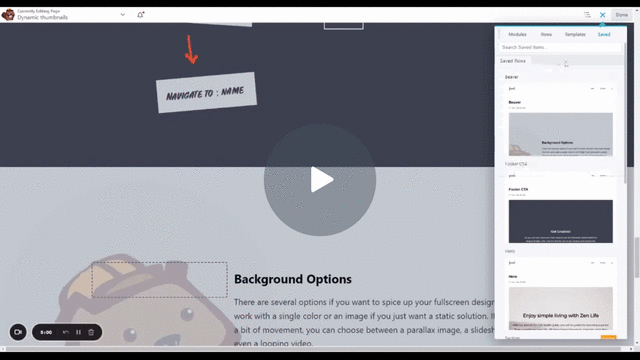
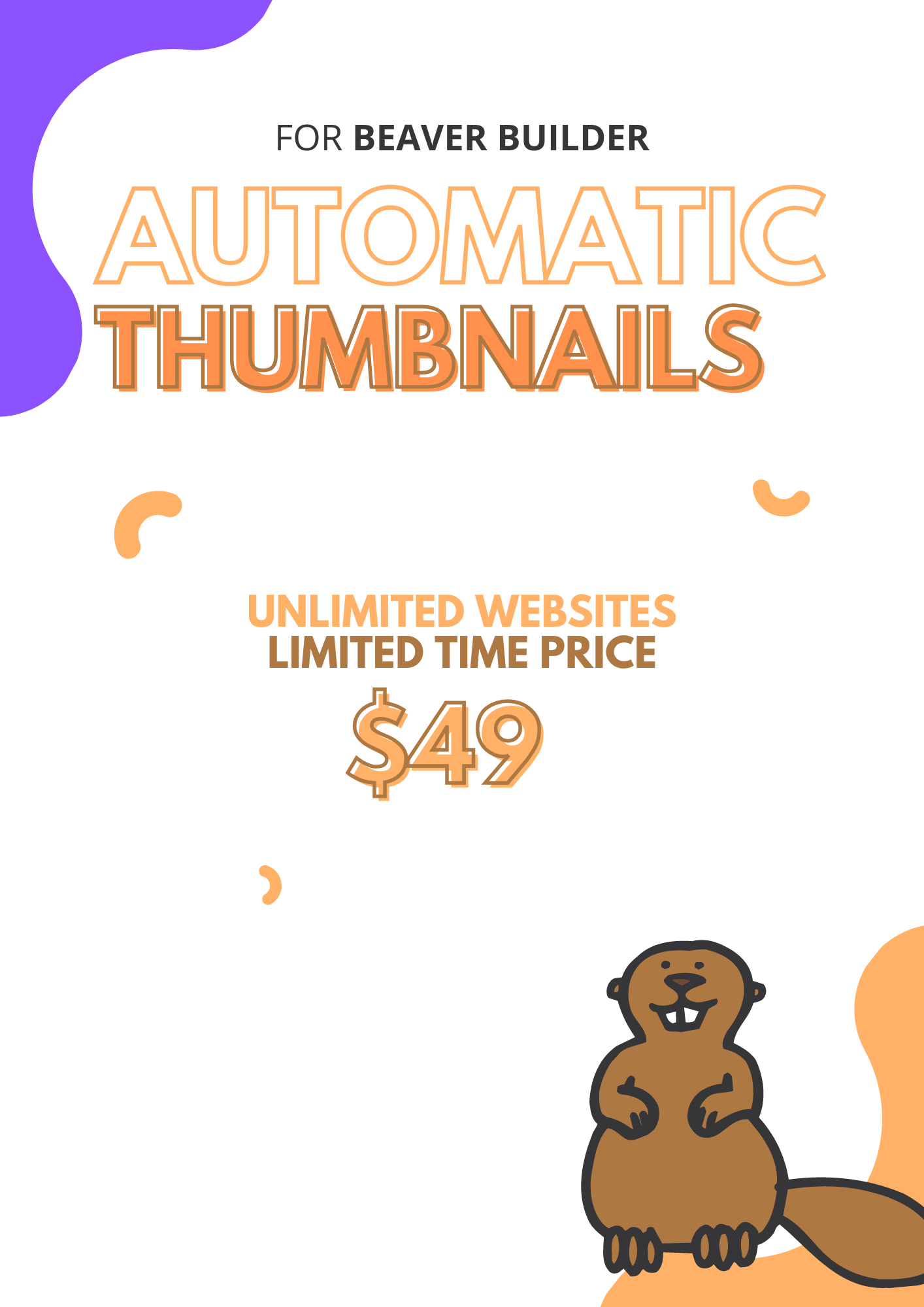
Jason (verified owner) –
Love it, it works perfectly just install and activate.
Jovan (verified owner) –
Working as expected, thank youu!